Data collected during field testing has major implications on data generated throughout each step of the materials testing workflow, and the construction project at large. To capture this important QA/QC data, more and more technicians are using mobile field applications, called field data collection software.
What Is Field Data Collection Software in Construction?
Field data collection software is a mobile application that helps technicians collect field testing data and sync information to other steps in the construction materials testing workflow – replacing the error-prone, manual effort of recording results on clipboards and inputting it into a QC system later.
Related Reading: 12 QA/QC Tips for Testing Wet Concrete Properties
During the concrete pouring process, technicians sample fresh concrete and conduct a series of field tests, including slump, air content, density and temperature. Then, they cast cylinders to cure and transport to the lab for strength testing.
The way these tests are conducted impacts how the concrete is evaluated. Any mistakes here – from measurement errors to improper curing – can translate into erroneous results in the lab, making it difficult to verify that the concrete in use is as strong as it should be.
Read More: Concrete Testing In the Field & the Lab
Field data collection software simplifies this process, not only securing field data but also validating that you have taken the proper steps.
For this to be true, your field data collection software of choice needs to have at least these seven features.
Field Data Collection Software: 7 Must-Have Features
#1. Capture Project & Sample Information
As a replacement for paper-based data recording, field data collection software should be used the moment a new batch of concrete arrives on site. Whether it’s for a small area or largescale concrete placement, technicians need to capture information about the sample.
The field data application should support at least these required fields:
- Sample Date and Time
- Project Number
- Location
- Lab Name
- Field Curing Box Location
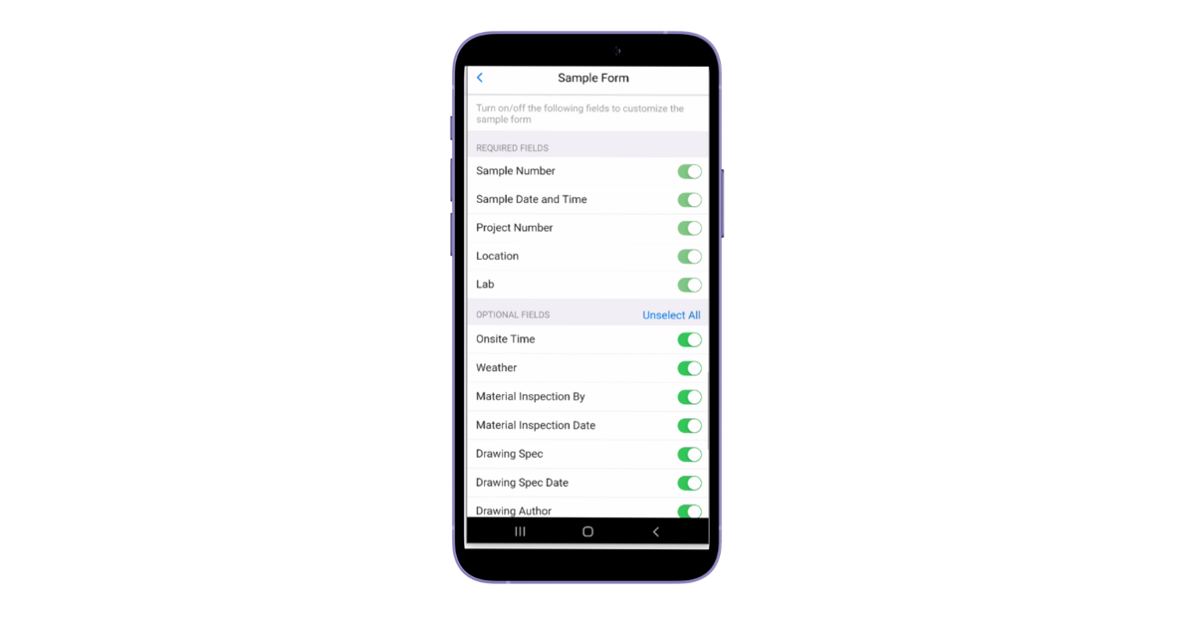
#2. Record Field Test Results
After a new batch of concrete has been received, field technicians will conduct a series of field tests on the sample. Field data collection software should allow them to capture:
- Arrival time
- Weather
- Ticket data for the sample
- Field test results, including slump, air entrainment, and more
#3. Work Offline
On the job site, network connection can be hit or miss. Field technicians should be able to capture data directly in the field data collection software app with no network connection. Any data entered offline should be saved locally, then synced once connection restores.
#4. Generate Unique Identifier for Specimens
After wet concrete testing, technicians will cast cylinders for curing and lab strength testing.
Field data collection software should create a unique identifier for every specimen, tying it to its associated set, sample and project. This will help field technicians keep specimens organized and on track with next steps.
#5. Assign Status to Specimens & Filter
Specimens need to cure on site before being transported to the lab for final curing and strength testing. However, the person responsible for field testing and curing may not be the same person that picks up the specimens for the lab.
Field data collection software gives managers and field technicians a better way to understand the status of specimens. To stay organized and improve accountability, here’s what the mobile application should allow you to do:
- Assign chain of custody status: Cast, Assigned, Claimed, Collected, Delivered
- Claim or assign specimens: Pick up specimens to bring to the lab or assign someone else for the job.
- Filter samples: Get a snapshot of progress by filtering samples in the app by sample ID, project ID, location, sample data, and status.
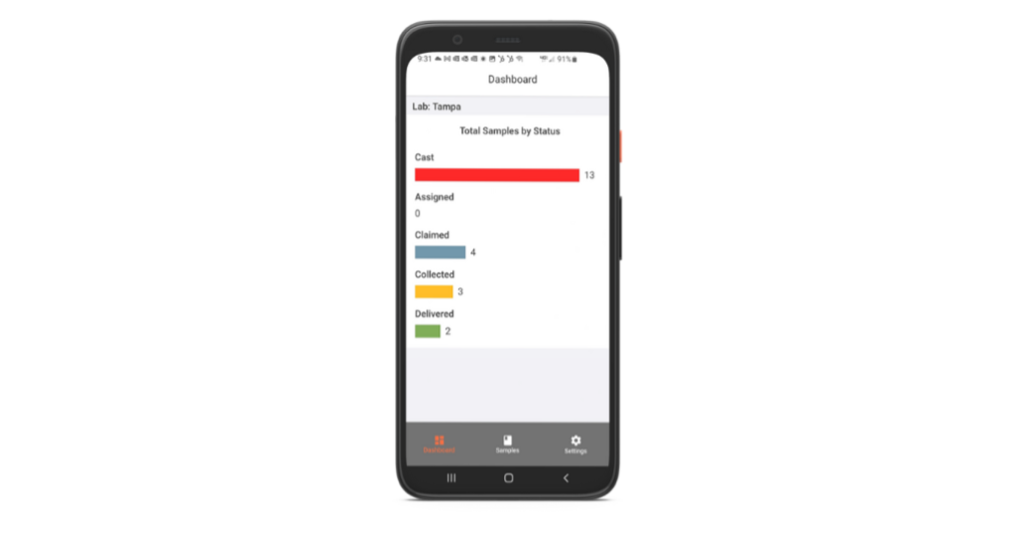
These features prevent unclaimed specimens from sitting onsite too long, eliminating penalties for improper curing or late or even missing strength tests.
#6. Locate Specimens with GPS
If assigned to pick up a sample’s specimens, you need a way to know exactly where those specimens are on the job site – especially if you’re new to the site.
Field data collection software designed for construction material testing should have this capability. If the field technician added the latitude and longitude of the field curing box during the initial capture steps, the app can show other users the exact location of specimens on the job site on a map with pins.
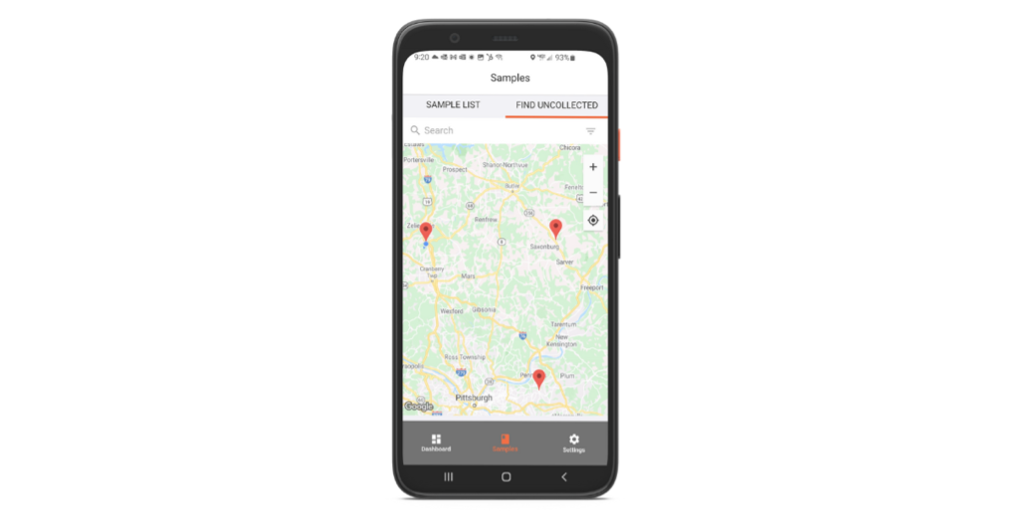
#7. Sync Field Information
Field data collection software is more than just a mobile application that replaces a clipboard-based process of capturing field information. With the right features, it can fully connect what happens in the field to lab testing and reporting.
This is where the unique identifier – automatically generated with new specimens – becomes even more important. The identifier “follows” specimens throughout the entire QA/QC workflow.
When the specimen makes it to the lab testing machine, the identifier can be selected. Specimen data collected at the field is preloaded into the machine, allowing the machine to validate the test based on specimen data, sample information and other test parameters, preventing premature destruction or other specimen identification or testing errors.
Here’s what this process looks like:
ForneyField Mobile App: Field Data Collection Software
ForneyField is field data collection software that tracks sample and site data from the field to the lab and beyond, ensuring chain-of-custody for all project stakeholders. ForneyField automatically syncs data with ForneyVault, informing future steps in the QA/QC workflow.
See how it works below.
Conclusion
The right field data collection software helps field technicians on the job site streamline complex workflows, automate repetitive processes, and even recoup over five hours each week.
With advanced capabilities and integration with concrete testing software like ForneyVault, field data collection software also helps projects validate lab testing against field work and avoid miscommunication and discrepancies.