As the construction industry makes more and more strides in its digital transformation, materials testing software takes center stage: promising to help material producers, precasters, and testers ensure material quality and improve productivity. Can it live up to these promises? Only if it can do (at least) these seven things.
Construction materials testing software is a solution that streamlines the quality control processes related to materials like concrete. Search online for “CMT software” and you will find a number of vendors offering software that includes data and project management capabilities for field and lab operations.
But materials testing software shouldn’t be confused with a QC or LIMS system. In fact, true CMT software integrates with either, bringing the entire testing process together. The solution that promises better quality and productivity is one that automates how data moves through the entire CMT workflow.
Not every solution is capable of doing this. As you look to optimize your technology stack in 2023 and beyond, make sure your CMT software can do, at minimum, the seven following things.
7 Must-Have CMT Software Capabilities
#1. Capture Field Data
The field – or construction job site – is where everything begins.
During the pouring process, technicians sample fresh concrete and conduct a series of field tests, including slump, air entrainment, density, and temperature. From here, technicians will cast cylinders to cure and transport to the lab for strength testing.
More and more technicians are using mobile field apps to capture this data, instead of recording results on clipboards and inputting it into QC systems later. At this point in 2023, your material testing software and mobile field app should be one and the same. This ensures that the data you capture in the field automatically syncs with subsequent work in the lab.
Specifically, as you capture sample data and create new specimens, a unique specimen ID should be generated that automatically associates cylinders with the context of a sample and project.
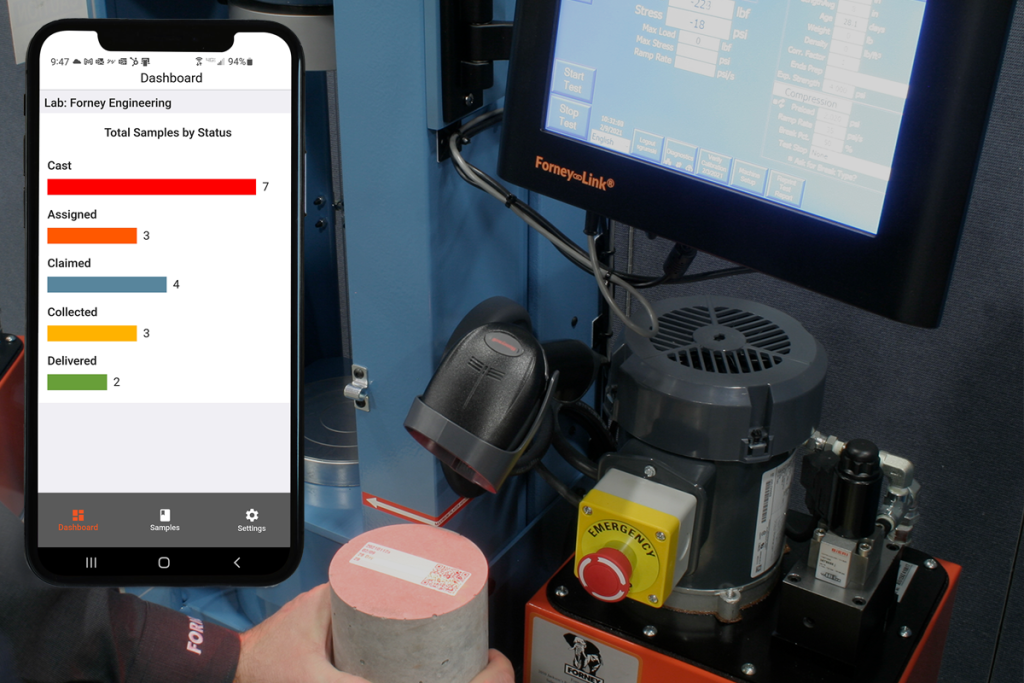
Other essential field application features include:
- Inputting sample information and wet concrete test results without connectivity
- Assigning chain of custody status to sample specimens (cast, assigned, claimed, collected & delivered)
- Viewing the location of a sample’s specimens on a map for easy pick-up
#2. Track Concrete Placement
Your CMT software should also help you with the data capture, analysis and reporting process around concrete placement.
In typical workflows, this involves a tedious manual lift of compiling sample reports to see the big picture of a project site – relating every individual sample and specimen test to the placement it came from.
In 2023, a manual process is unnecessary with the right supporting software.
As your field application creates a unique ID for specimens in the context of a sample, it should also automatically relate those samples to a placement.
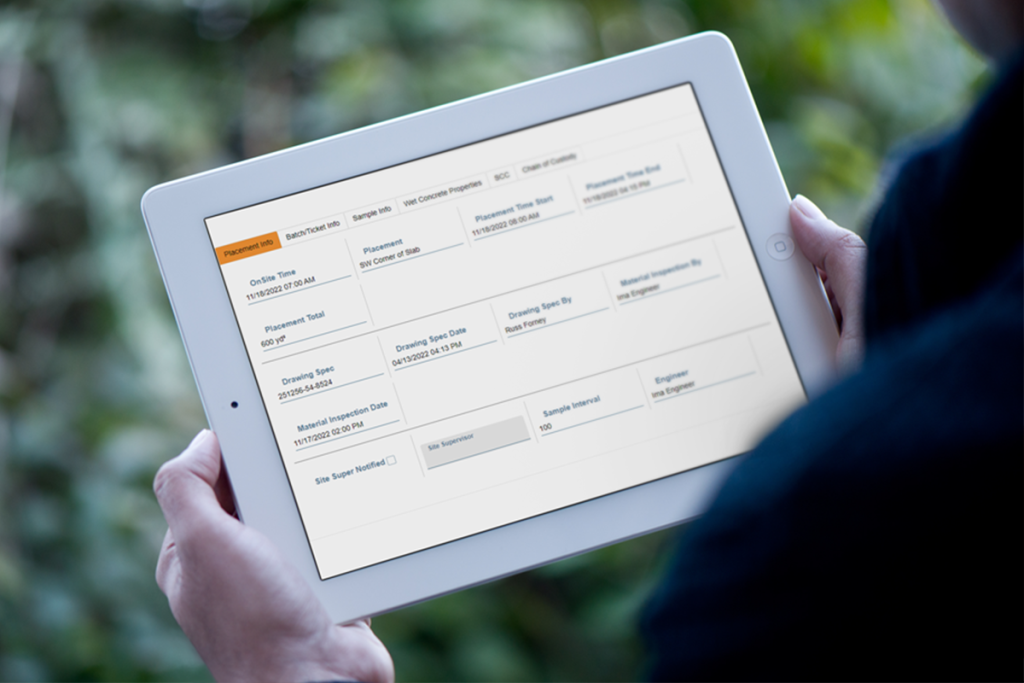
This association will allow you to automatically view and analyze samples from one placement in a single report for a snapshot of overall project quality.
#3. Integrate with Lab Testing Machines
Automatic material testing machines provide incredible accuracy, consistency and repeatability to the testing process. However, an automatic machine does not guarantee a truly automatic workflow. When paired with the right materials testing software, the benefits can be fully realized.
Some software solutions can integrate with machines in a single direction – flowing test results into a database. But in 2023, your CMT software should not be limited to outdated scheme. A truly integrated platform empowers a two-way connection, enhancing data integrity by creating an unbreakable, auditable link between the specimen, the machine and the test.
This two-way integration occurs before and after the test, leaving no gaps for human intervention. CMT software preloads specimen data collected at the field into the machine, allowing it to validate the test based on specimen data, sample information and other test parameters. This ensures that the right specimen is tested on the right date.
#4. Manage “Hold” Specimens
CMT software can validate the specimen identification process at the machine – but what about the cylinders you hold just in case you need additional strength tests after 28 days?
Today, most labs follow a manual process to determine which test specimens are no longer needed from a lab’s curing room. Unfortunately, there’s a non-zero risk of an inadvertent discard, which can lead to a costly core drill if that “hold” specimen ends up being needed for subsequent testing.
Luckily, in 2023, this doesn’t have to be a problem. Materials testing software can automate and secure the curing room and cylinder disposal process. When you create a unique specimen ID in the field, that unique ID should follow the specimen through its entire life – including when it’s held in the curing room.
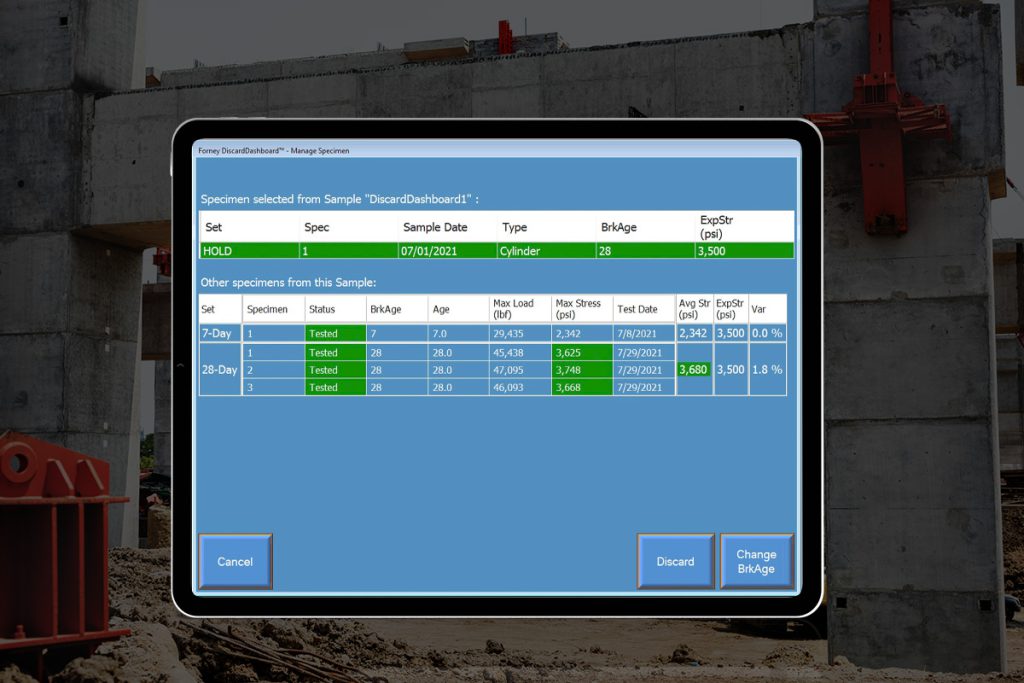
Lab technicians can simply scan or input that ID to retrieve the full history of tests of a sample and trigger an automatic decision-making workflow for keeping or discarding cylinders.
#5. Provide Automatic Alerts & Notifications
Alerts and notifications are table stakes for your materials testing software. However, this should go well beyond reporting on things that have already happened. There are many CMT situations that need to be flagged right away to get ahead of serious problems, but most solutions lack the functionality to do that.
At this point, you have captured a lot of data: fresh concrete tests, sample information, placement information, scheduled break age. In a manual workflow, someone must seek out problems within this data. But what if your CMT software can automatically alert you of issues so you can focus on solving them?
If your materials testing software has been capturing everything from the very beginning, this is possible. You can configure pre-defined alerts for your projects and get SMS, email or dashboard notifications of events like:
- Overdue cylinders
- Below expected strength
- Outlier specimens
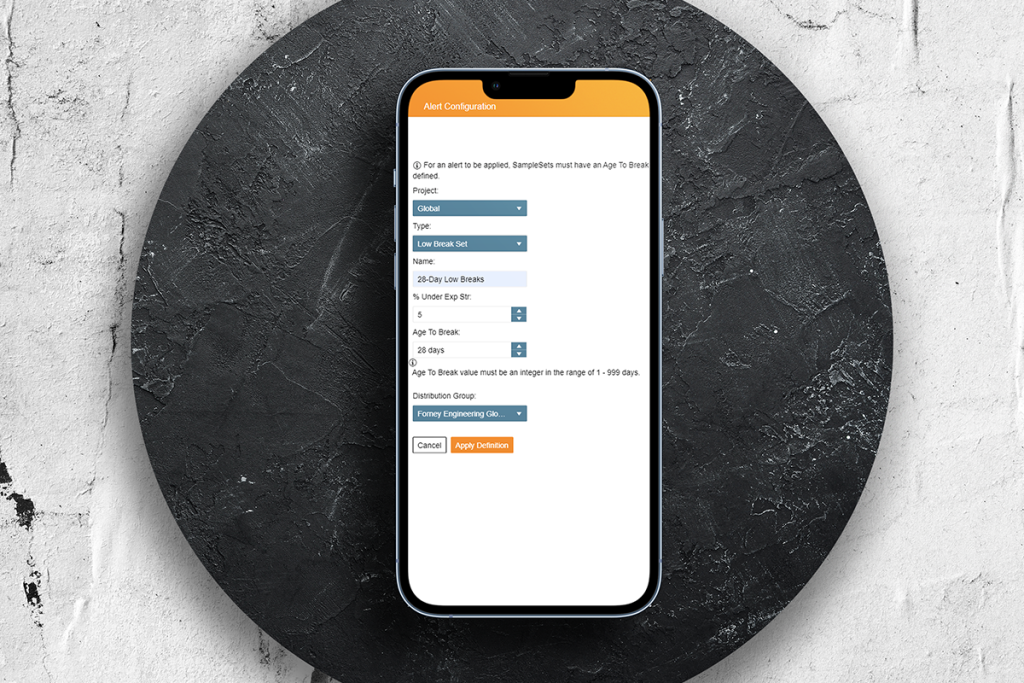
Faster alerts like these will help you stay on top of testing issues and materials non-compliance.
#6. Automate the Report Approval Workflow
On a related note, materials testing software should also enable a digital report approval workflow.
The reporting workflow is often a very manual process, even with LIMS or other reporting systems. Reports are reviewed, approved and signed on a printed document or PDF editing tool, then saved in the right place and distributed via email.
These reports are in your project’s critical path, which means the way they are handled matters. With the right CMT software, the approval workflow can be as simple and streamlined as electronically updating the status on the report file, then reviewing and approving that report in a central repository.
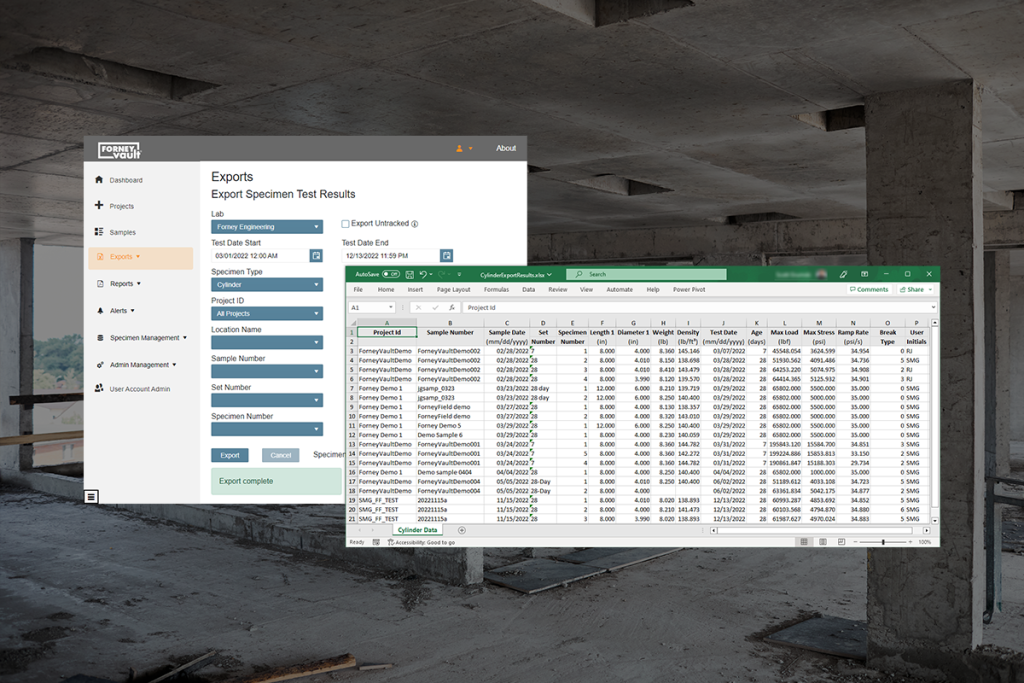
#7. Integrate with Other Tools
Gone are the days of one-size-fits-all software solutions in a closed technology ecosystem. The QA/QC process is just one piece of a construction project, which means the specialized tools you use to support it – including materials testing software – should easily communicate with the broader ecosystem.
In this article, we demonstrated how a smooth flow of data powers benefits in the field, in the lab and curing room, and in the offices and beyond. The ability to integrate your materials testing software further puts your data to work across the rest of the project, allowing information to flow freely between multiple systems, such as LIMS, accounting systems and more.
Conclusion
Materials testing software presents incredible value to material producers, precasters, and testing organizations, sitting at the center of your workflow and creating an unbreakable link between field tests, lab testing machines and back-office systems. Ultimately, CMT software with these seven features leads to more trustworthy test results and faster project timelines.
Ready for more accurate, auditable construction materials test results? ForneyVault CMT software checks all of the boxes. Explore how it works or request a demo.