No matter what you’re working on – from field scheduling to geo-analysis – there is a software solution out there that can help it run better. Sometimes, that solution is even in-house. What about construction materials testing software? In this post, we discuss three factors to help you decide between building and buying – plus questions to ask a potential vendor if you choose to buy.
Construction materials testing is a critical component of the bigger-picture construction project. This is because information from the field informs work at the lab, which informs important next steps for the project back in the field.
Within this workflow, there are a number of tools at your disposal to digitize the data collection and transfer process. However, a key portion of this workflow is under-served by technology tools. Specifically, there’s a gap when it comes to direct testing in the lab.
For many labs, it’s up to the technician to verify that the specimen being tested is the right one on the right date. It’s also up to the technician to record the right results in the right place, whether it’s on a clipboard or keying into another system. When it comes to report approval, engineers rely on manual communication to alert stakeholders when a report is ready for the review process. Then, the report approval process can involve additional inefficient, untracked tasks such as emailing, moving files between shared folders or even delivering printed documents.
How Does CMT Software Close This Gap?
Construction materials testing (CMT) software closes this gap by automating how data moves through the CMT process.
With it, field technicians can capture sample data, claim and locate specimens on site, and sync that field reporting data with the lab. When a specimen is ready to be tested, the machine automatically loads with field data. With this information, it “knows” what it’s testing, preventing specimens from being tested on the wrong date. After the test, results automatically flow to reporting software. When it’s time for report approvals, project stakeholders can get real-time text or email notifications of any lab updates, problems or next steps, making the entire workflow faster and more actionable.
GUIDE: Learn how to future-proof your construction tech stack. Download free guide here.
CMT software sits at the heart of the workflow, connecting the chasm between field and lab testing while integrating with the broader project tech stack. For a small yet important part of the construction workflow, you might be wondering: Is this something I can create myself?
CMT Software: To Build or To Buy
There’s a tendency to dismiss purchasing specialized software for niche solutions within the larger construction workflow. Why make the investment when you can just develop a solution in-house or with a third-party developer?
Here are factors to consider when debating the build versus buy decision:
1. Time
The goal of CMT software is to not only better secure data and eliminate human error but also save your busy team time. So, spending more time developing a solution in-house can be counterproductive.
Someone else with software development skills has already invested the time to develop a specialized tool, which means you don’t have to. Take advantage of that!
2. Costs
In-house or third-party software development also requires a huge financial investment. A single application can cost anywhere from $50,000 to $250,000 just to start, and many times, much higher by completion. It’s a slippery slope.
Costs include:
- Hiring or expanding your in-house IT team (or paying for a third-party developer).
- Buying software licenses and hardware for developing, testing and QA of the solution.
- Buying tools to manage code and integrations.
Compare this to a simple subscription model that costs a few hundred dollars a month or few thousand a year to license and use – without all the baggage that in-house development comes with. This is because the development costs have been spread across a broader market, making the ownership cost less than what you’ll pay to develop something from the ground up.
3. Maintenance
The initial time and financial investment required by in-house or third-party software development is one thing. But then there’s ongoing maintenance that further adds to costs.
After the solution is developed, you are responsible for maintaining the software, fixing bugs, managing data security and hosting, and upgrading features over time.
And you have to keep pace with changes in the market. If it’s your home-grown system, you can quickly be faced with a legacy dinosaur that prevents your business from being as nimble as it should be.
In short, when you choose to build your own tools, you’ve added a completely new and resource-intensive workflow to the very workflow you’re trying to streamline.
Convinced? Here’s what to look for in a system.
CMT Software Buyer’s Guide: Can Your Solution Integrate with Other Systems?
In the past, a one-size-fits-all software solution was viewed as a smart investment for a construction firm looking to digitize. However, one piece of technology simply can’t solve every construction workflow problem. Today, more and more firms are optimizing their tech stack with tools for specific construction functions – which means these tools need to connect well with the rest of the stack.
So, when you buy software, be sure to evaluate its capability to integrate with other systems. It should be able to adapt to any new systems or changes down the line. Ask yourself the following questions to determine if your software of choice is future proof:
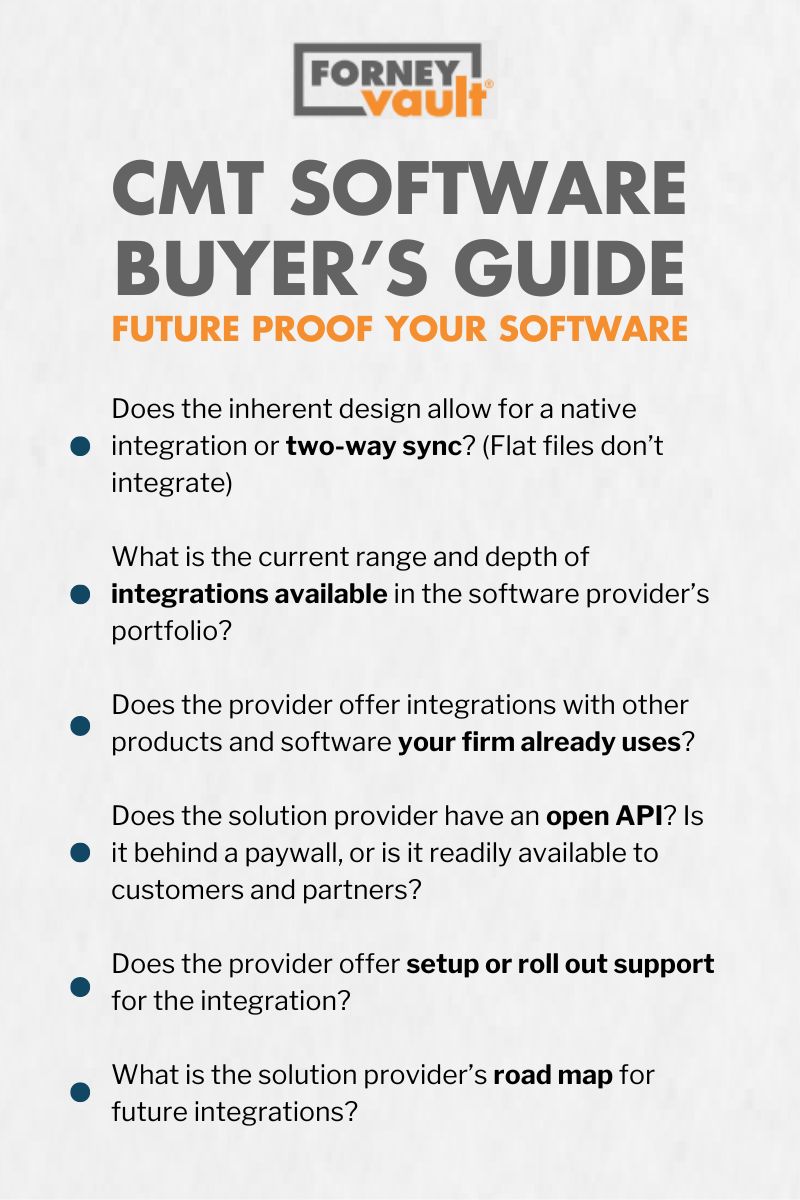
These questions should be painless. If the solution cannot be easily integrated into your existing process and systems, it’s not going to help you. The road map for future integrations is especially important. If things change, will this software be able to adapt?
At the end of the day, you want to look for a solution that doesn’t need to change every time other dynamics in your company change. For example, if you decide to move to a different LIMS down the road, you shouldn’t have to deconstruct your entire workflow to make that possible.
Conclusion
CMT software ultimately leads to more trustworthy test results and faster project timelines by closing a critical gap in the workflow. This is only true, however, if your solution can integrate with your testing machine and other tools in your ecosystem.
Does that mean you should build your own solution – guaranteeing that everything will work together? Not so fast.
There’s a misconception that building your own solution will ensure the benefits of a connected workflow. But when you consider the time, costs and maintenance it will require, buying (subscribing to) CMT software is more likely your best bet for maximum efficiency and productivity.
ForneyVault is machine-integrated construction materials testing software that unites data flow across the entire construction ecosystem. Explore how it works or request a demo.